Upgrading to Firefox 4
Firefox 4 was just released. It is much smoother & faster than prior versions of the browser. And the persistent memory leaking issue seems to have been tamed, even with many extensions installed. Overall an awesome upgrade. I can see this once again becoming my main web browser while also remaining my primary SEO research browser.
With the upgrade I only had 2 major issues
- I needed to install the newest version of Roboform
- By default there is no status bar in Firefox 4. So if you want to use Rank Checker or SEO for Firefox you would need to do so through the Firefox menu system (a bit slowish + lame IMHO), OR you can download the Status 4 Evar plug-in to get your status bar back again ;)
In time we will likely think about moving the icons for Rank Checker and SEO for Firefox out of the status bar & into the upper menu, as it is not great for us to create extensions that are reliant on another extension which is then reliant on a browser that changes too ... too many moving parts.
But for now stuff works well enough again if you download the Status 4 Evar plug-in, something over 10,000 people a day are doing!
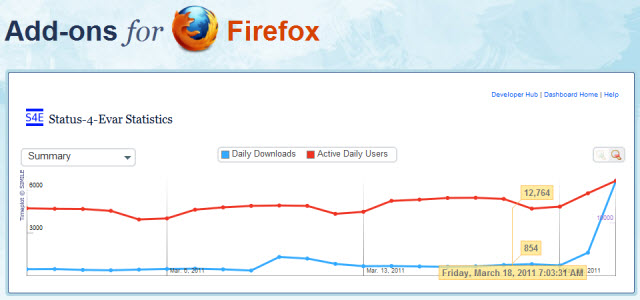
We also just updated the documentation on the plug-in download & upgrade pages for our extensions such that those who do not read our blog still know what they need to do in order to keep everything going smoothly. It also prevents us from having to read too many support tickets like these gems a crazy gave us today, which helps us maintain at least a bit of hope for humanity. :)
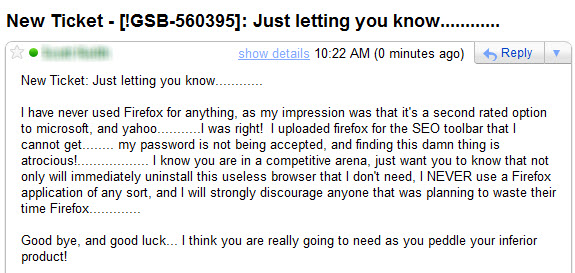
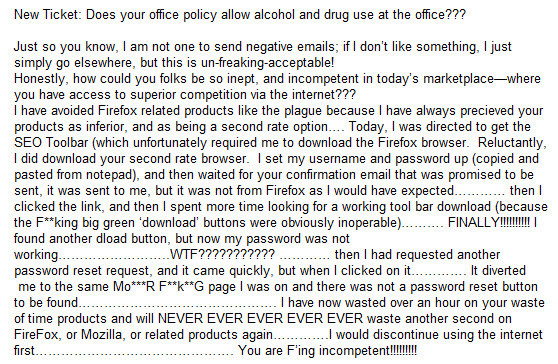
In moderation such messages are humorous...but you just hope that the person isn't crazy enough to hunt you down and shoot you because they think Yahoo! is a superior browser to Firefox. Not for the least of reasons because Yahoo! isn't a web browser! :D




Comments
If you enable the Add-on Bar for Firefox 4 you will see what was the status bar at the bottom of your browser window with all your add-on icons that use it.
Is that a separate from the plug-in I mentioned? Is it another plug-in, or a core feature?
It's a core feature. View > Toolbars > Add-on Bar. Just a shame the status isn't in there too, I find the floating status block above the add-on bar a bit weird.
Well actually I think it's not floating... you can "tell" it which side to be on - left or right. If you hop with you cursor over it it'll move to the opposite corner.
As for the crazy - that random gibberish looks like a Markov thing.
Just on a random note - you can get a portable Firefox and many other programs at: http://portableapps.com/
It's interesting you say that FF4 has fixed memory leaks for you because I experienced the opposite. I've always had major memory leak issues with FF3 which required somewhat frequent restarts to keep it under control.
I left about 6 tabs open on FF4 overnight and woke up to it taking up over 3gigs of memory!
I'm not sure what the issue causing this is.
Even when I am not trying to...it is as though they multiply themselves :)
I feel lucky that 4 has treated me far better than 3 thus far (knock on wood)!
That is the kind of visitor that is not ever going to convert to anything meaningful..no matter how hard you worked to provide an amazing product and give it away for FREE! The world is full of people who want something for nothing and when you give it to them they complain... they =3
Yes humorous and funny! OH MAN! I've never seen so much hate against FireFox. Isn't Firefox considered the best SEO friendly browser on the web?
which we have always relied on and supported. Better to build an SEO ecosystem in a browser which is not owned by a search company (so no Chrome and no Internet Explorer)! And Firefox has way more marketshare than say Opera. Apple could decide to do search at some point too, so that sorta rules out Safari for me.
Great post there Aaron, on a usability note, I found the position of the home / refresh buttons rather awkward.
Made a quick post to change their position back to the usual layout: http://www.voodish.co.uk/articles/firefox-4-home-icon/
Hope this helps someone else.
How come I cant Download The SEO Toolbar I clicked it but nothing happens?
Add new comment