How to Update Firefox Extensions (and/or Uninstall & Re-install Them)
Since we have a number of popular Firefox extensions, I frequently get asked how to update Firefox extensions. Rather that writing 3 emails a week I figure it was quicker to jot down a quick blog post. To update or uninstall an extension you first have to click into the add-ons panel.
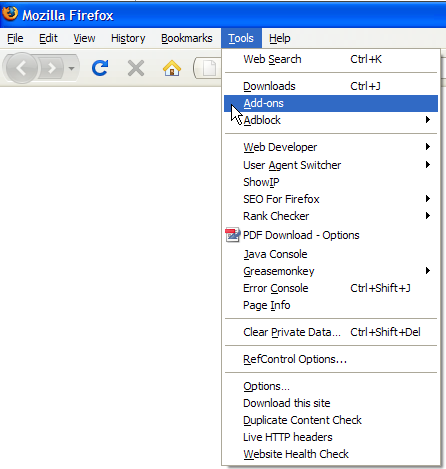
When you get inside the extensions area (by following the path highlighted above) you will see an Add-ons window with a Find Updates button at the bottom of it. That is an easy way to update many extensions at once.
The other way to update or uninstall is to scroll on an extension and click on it.
- If you left click, Disable and Uninstall buttons will appear.
- If you right click on an extension you will see a menu pop up with the option to Uninstall the extension. This menu also gives an option for you to Find Update.
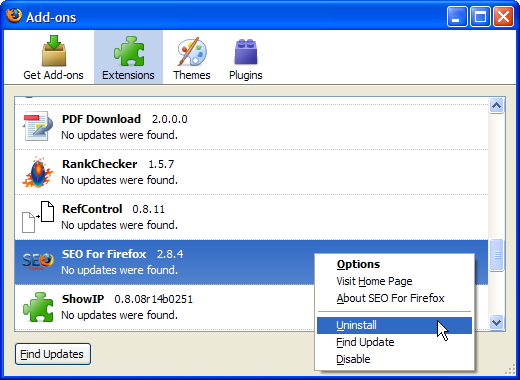
Any time you do an update or uninstall you have to restart Firefox for it to take effect. If you uninstall an extension that you want to reinstall, go to the source where you downloaded it from to be able to reinstall it again. Instructions for installing an extension are well laid out on the SEO for Firefox page.




Comments
Dear,
i cannot use rank checker on firefox 3,6 and mac os x 10.4. Unfortunatly i cannot upgrade firefox cause os.
Before i use rank checker with great satisfaction but for a strange reason the addon is disappera. Where i can install the proper version of rank checker for firefox 3,6?
Best regards
I've used it for over a year. Last month it stopped giving me results, despite changing from5 sec. to 10 sec. delay between queries. Uninstalled, Reinstalled, no change.
Is Google blocking this tool?
...we are looking into it.
Hi. For some reason my SEO Xray stopped working. Any advice how to fix it? other features seem to work.
....we've struggled to troubleshoot the issue because if we can't replicate it then it is hard for us to fix it. For many people updating to the latest version of the extension has fixed the issue, but for some small percent the issue still exists. I am not sure if it is a conflict with a different Firefox extension, a conflict with an ad blocker, a conflict with security software, or what though. :(
Hi-got the free tools and installed Rank Checker into Firefox 52.0.2 on a Mac running OSX 10.11.6. It worked a couple of times and then the start button grays out. I did a fresh install after uninstall but still no go. Any suggestions? I'm a web designer and working on SEO for a site I need to finish. Thanks in advance.
Hi, I've run Rank Checker a few times on two different sites but somehow manage to mess up occasionally on the 2nd attempt and it wipes out the first report I had saved. I save a copy of the previous file before doing so but still can't get it to work. I'm using a Mac. The instruction video wasn't very clear on how to run a report with a history. I"ve searched through all the comments and can't find a solution. Can you let me know if these are the right steps:
1. Click Open file.
2. also click History
3. save CSV file with same name as previous report.
4. click Start
5. save
6. then open same CSV file
Can you let me know what I'm doing wrong?
...may be a conflict between the core rank checker extension and the rank checker mini-version included in the seo toolbar. We are testing troubleshooting it right now, but for some people clicking the rank checker button on the toolbar does not work. In that case they can enable the Firefox menu bar & then click on Tools, Rank Checker, Run to get it to run. though this may not solve some issues with data writing to different sqlite files. we are looking into it.
Hi Aaron, I;ve been using RC for a few months a LOVE it. However, it has pretty much stopped working the past 3 weeks -- my last successful runs were April 5th. I using Win10, FF 52.02 and RC 1.8.41. Any suggestions? Thank you
...but any info you can share might help expedite the process.
RC also stopped working for me. Last successful run April 7. Using FF 53.0. Program loads but only first preset keyword is ranked.....nothing happens after. I have most updated RC
Have most updated version of RC and FF 53.0. The software is not working at all since 4/7. I enter keyword(s) and they never get ranked. it just spins and spins
...we are still trying to troubleshoot it.
thanks for this. although it's a bit outdated still useful info
Hello
Thanks for giving us updates. your blog are always very helping.
Add new comment