Google Places & Local Search: A How-To Guide
As covered in Aaron's localization post, Google has introduced a few subtle changes to local search.
Take a look at the new results for location searches:
Did we say subtle?
Really, we meant "whoa!"
Perhaps Google should be renamed Altaooogle. Or GoogVista. Out with simple search results pages, and in with a cluttered mess. Or a "spectacularly useful" search results page, depending on your point of view :)
I guess it keeps search visitors on Google for longer. There are new clustered results, that show references from around the web, such as reviews on Trip Advisor. Certainly nice to see scraping is back in vogue again.....
This change replaces the Google "7 Pack" i.e. the seven or more local results alongside the a map, which appeared as the first set of results against local searches.
Here's the official Google pitch:
Sounds wonderful. Fluffy bunnies all round.
This is a big change for local search. Let's take a look at how to take best advantage.
Create A Place Page
Google wants there to be a Place Page for every place on the planet. In order to claim a Place Page, you can sign in here.
Google is providing a clear incentive for the publication of information-rich Places Pages. The more complete the data, the more exposure you're likely to get. Even if you don't provide information, Google will likely scrape information from elsewhere on the net - such as reviews sites - and bring it together in the SERPs. So if you're lacking third-party reviews, especially good ones, now is the time to "encourage" a few more.
Pay Your $25
Huh?
Yes, Google, ever the "friend" of the little guy, has introduced charging on their Places tags. Tags used to be free. Now, for a fee of $25, per month, per listing, you can have a web URL tag. Nifty. Once wonders how long it will remain at $25, of course.
Gotta pay for those Google Jets somehow.
Get Ranking
Time to revise your local search strategy.
Claim your Place Page. Ensure you use a local address, zip codes and phone numbers, wherever appropriate. Tag photos with place names. List your website with local directories, YellowPages etc, and get a link back to your site. List anywhere that associates you with a geographic place i.e. a listing at the local chamber of commerce. If your audience is outside the US, use local domains i.e. co.uk. com.au, etc.
So, Should You Use Google Places To Advertise?
Like anything, it comes down to how much value you can extract. Run a Place Page, pay your fees (if you want the tag option), and see how it rolls. It costs little or nothing to post your details.
As SearchEngineLand points out, if a local businesses uses Google Places, they may not need a web site, a blog, a Facebook page, a mobile strategy, an Adwords campaign, SEO or all the other marketing strategies that very likely confused the hell out of them. That's certainly a cost saving, so it's reasonable to assume many small businesses will benefit. Google Places provides some interesting tools and data, and the learning curve isn't as steep as search marketing and other web publishing channels, which saves time, and therefore money.
On the downside, Google, as ever, has the control. Like Adwords became oriented around the big spenders, which has progressively rewarded those with the deepest pockets and squeezed the little guy out, the same thing may happen to local, especially if Google decides to eat the Yellow Pages markets' lunch. There's no guarantee you'll gain/maintain search exposure, especially when competition heats up, and Google are unlikely to leave money on the table.
Let us know your experience of Google Places, and the new treatment of local results.
New to the site? Join for Free and get over $300 of free SEO software.



Once you set up your free account you can comment on our blog, and you are eligible to receive our search engine success SEO newsletter.
Already have an account? Login to share your opinions.

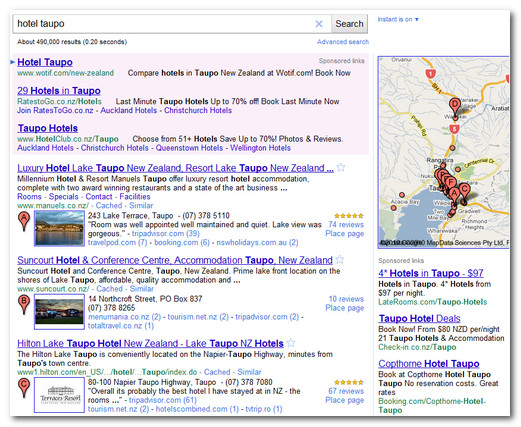

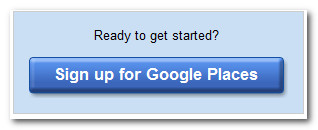



Comments
Add new comment