Creating a Sweet High Value Keyword List in 5 Minutes
Step 1: list a few core keywords
For this example we will cover hosting...so our core word list could be something like...
- hosting
- web hosting
- host
- web host
- server
- dedicated
- vps
This need not be perfect or exhaustive, as this is just a seeding list to pull deeper keywords.
Step 2: Google's Search-based Keyword Tool
Use the Google Search-based keyword tool. Make sure you are not logged into your Google Account, or they might show partial matches based on your sites.
Since hosting is a high value field we can build a list of keywords that are selling for $1 or more by using the advanced filters. For lower value fields there is no need to use a price filter.
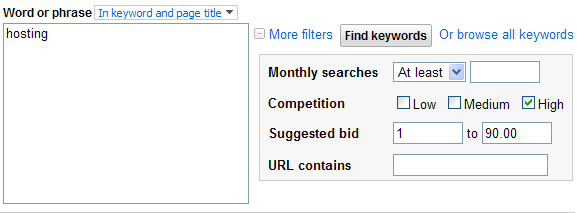
Enter each keyword here and export the top 800 keywords from each list. If Google shows less than 800 keywords you only need to export 1 list.
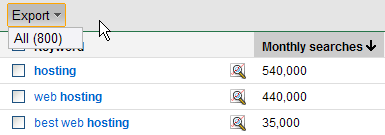
If they allow you to export exactly 800 keywords you can use the keyword competition level as another filter to allow you to break the list down into two smaller lists that can be exported. Using negative keywords (ie: hosting - web) can also help you dig deeper.
If some services (like fax servers and email hosting) do not fit your business model then you can add them as negative words to help the tool return fewer irrelevant keywords and more relevant keywords.
Step 3: In Excel Combine & Sort Data
Delete the unneeded columns (everything but keyword, click price, and search volume - optionally you may want to keep keyword competition level as well).
- Copy and paste all the lists into 1 Excel spreadsheet.
- Once you have that list add a column that uses the equation click price * estimated monthly search volume.
- Sort your list by keyword value
- Use the de-duplication tool to remove duplicate data.
- Filter irrelevant keywords by hand, and/or remove rows containing x (ie: where x is the word free, or email, or some type of hosting/server you have no interest in providing).
- Cut off the bottom of the combined list. Decide to set a lower threshold based on how large of a site you want to build, how rapidly the keyword values fall off.
As an example, here is a list of ~ 4,000 hosting related keywords, but please note I did not filter out the various irrelevant stuff like free, because for some hosting business models maybe they rely on pitching free hosting and then selling upgrades.
Step 4: Map Out Keywords Against Your Site Structure
Essentially you want to cluster relevant keyword groups together and try to map them out against your site structure, planning out page titles, URLs, on page H1 headings, meta description tags, and internal anchor text.
We have an example of how to do this inside the site architecture section of our training program.
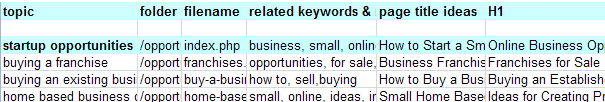
Visualize the Process
There are other tools similar to the Google Search-based keyword tool (like Microsoft Ad Intelligence). You may want to watch these videos if you need help visualizing the process.
Bonus Steps
Disclaimer: The above strategy relies on pulling keywords from an ad network. It will thus have a commercial focus and a bias toward high search volume keywords. If you want non-commercial keywords then using a variety of keyword tools and/or focus the above method on grabbing some keywords with low bid prices as well.
Here are 7 quick ways to expand your keyword strategy
- If you have an established website with significant web traffic you can look at your analytics data for additional keywords and keyword modifier ideas.
- Track industry news, blogs, and forums to see what people are talking about. Conversation creates search demand.
- Use keyword suggestion tools built into browsers and search toolbars, and visual keyword cloud tools like Quintura to come up with additional keyword ideas.
- Put competing sites through SEM Rush (and other competitive research tools if you like) to find additional valuable keywords competing sites rank for.
- If you are creating an affiliate or review site make sure to hunt down leading brands to review. Much of this word can be done through choosing good competing sites to draw keywords from in competitive research tools.
- Find category based keywords using Microsoft Ad Intelligence.
- If you are advertising on AdWords you can login to your Google account then use the Google Search-based Keyword Tool and they will show you a list of up to thousands of additional keywords they think you should advertise for (one list a friend showed me had over 6,000 keywords in it).
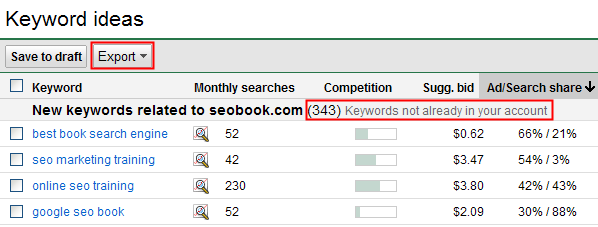
Bonus keyword tip: read the kick ass keyword strategies guide. At $39, it will probably be your highest ROI marketing spend in 2009.
[Update: here is a follow up thread for paying subscribers]



Comments
had a client this weekend who swore he needed to rank for something that NO ONE was searching. By showing him data that supported no one (or VERY few) are ever searching it, he eventually deferred to my advice, and we spent time focusing on better, more productive things. The moral? Keyword research continues forever, and never really loses its ability to affect profitability. Thanks Aaron.
Aaron,
Not sure if it is just my browser but the videos aren't showing above. I just see a big white space where I think they are saupposed to be.
Cheers
Mike
What browser are you using Mike? Are the videos working for you now?
Another great post. Thanks for sharing. Videos worked fine for me (on Firefox)
I do the same but I factor keyword competition in.
My formula is: Price * Volume * (1-0.x) where x = competition.
Cool idea Joe. Do you do that for SEO or for PPC stuff? I imagine that works better for PPC since that is what the competition number they give measures...a bit less so for SEO, especially for branded keywords.
For example they show Windows Server and Windows Home Server as being relative non-competitive compared to other high volume phrases, but in the organic search results for those types of search queries it is common for the official branded site to have a double listing (and in some cases sitelinks) clogging up the top of the organic search results.
Handy to have a procedure like this for *emergency* keyword research, and, it fits quite nicely into more in-depth research so means that work doesn't have to be duplicated when you delve deeper.
Ben
I have never found the Microsoft tool all that useful, but when included with the competitive analysis it does shine light on some great keywords for my clients. Thanks for the post, very helpful.
I also wanted to point out that you should check the order of your keywords.
Example "free hosting" versus "hosting free" to see what people are more likely to type in.
You can do this by just running a search on Google and seeing what has more search results... nine times out of ten the one with more search results is the keyword with the more popular word order.
really good post. I am def going to pick up that book. Keyword research is still one of the post important parts of a good SEO campaign. Sometimes it can be difficult to find a good keyword in a really competitive market.
Just a heads up. If you are using IE6, the Google Keyword Suggestion tool won't work. It works fine with Firefox though.
Can anyone explain to me why there is absolutely no corelation between the data that comes out of this Google tool and WordTracker?
Each keyword database is pulled from different search indexes, and thus shows different data. At the top for high traffic keywords the overlap should be significant, but less so for low volume keywords.
Hey Aaron, I don't do any PPC so I use it to get a flimsy measure of keyword effectiveness for adsense pages. You make a good point about the competition metric not being reflective of organic results. I usually scope the landscape first before getting stuck in. Some terms (esp. branded) can be filtered out just by looking at them.
I'm started to think there might be more value in reversing the approach i.e. give more weight to keywords with lots of competing advertisers hoping that drives up epc. My initial logic was that competitive paid keywords would have more organic competition because of this.
What do you reckon?
I think keyword baskets can be grouped...but not by arbitrary 3rd party numbers, but through analyzing a few of them (using something like SEO for Firefox) and then coming up with patterns from that.
Add new comment