A friend of mine recently quit his job to work as a full time content developer for me, where we share the revenues generated. He started off with about a 20 page website about a month ago and right now it has about 40 pages indexed in Google. Yesterday the site brought in about $40 in AdSense earnings (which is not a lot, but the site is young). Within 2 months I expect the site to be able to make at least $200 a day.
Create a Wide Net:
The ability to quickly grow revenues quickly is largely due to throwing out many fishing poles at the same time and then accepting the feedback the market provides. As you learn what feedback the market offers you can create more content in those areas.
Use Software to Track Your AdSense Clicks & Earnings Granularly:
Here are some ad click stats by URL from the last 3 days. Off to the left of this image are URLs which I did not want to include in the image, but you can see that a few of the pages get the bulk of the pageviews and the bulk of the clicks.
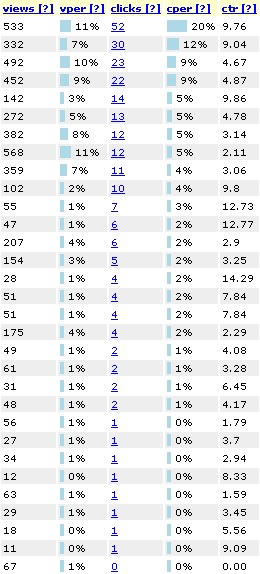
In the last 3 days 137 clicks came from 17 new pages that my friend recently created. That is not bad considering that the rest of the site has exceptionally amazing link authority pointing at its well established pages and only had 117 clicks over that same time period.
Keys to Understanding how to Profit from Content:
If content production is nothing but a game of margins (and it is) then it makes sense to focus on the areas that are easy to get exposure in and are conducive to click happy site visitors.
Track Your Earnings at the Keyword Phrase Level:
So that is kinda how tracking your site performance on a per URL basis can help, but you can also track your ad clicks on a per search query basis. I had to scroll down through 9 screens to look at all the search queries that wounded up leading to ad clicks on that site this month.
While there were hundreds of search queries that resulted in ad clicks many of them had any of about a half dozen common modifiers in them. The modifiers that were useful on certain pages of the site were also likely useful relevant words for other sections of the site or perhaps the entire site.
Manufacturing Sitewide Relevancy:
I recently modified the site to
- integrating relevant keyword rich navigation, breaking large sections into smaller sections and using subheaders near the navigational categories/options and
- a descriptive bit of teaser content integrated into the content on each page
Doing that makes it easy for every page on your site to naturally match many modifier rich queries that were previously only relevant to a few pages that may have only accidentally contained those modifiers that resulted in heavy traffic.
If it is done well it could double the productivity of your site without adding much risk profile. Good spam does not look like spam. The intent is hard to question if content development is done in a manner where the additional content and navigation elements look like they are useful and targeted at human consumption.
How Do I Track My AdSense Clickthrough Statistics? What are the Best Scripts to Use?
If you want to start tracking your AdSense clickthroughs I offer a free script to track AdSense via Google Analytics. If you don't mind splashing out $97 you may want to give AdSenseGold.com's AdSense tracker a try as it has a few more features and is well worth the price if you intend on making big bank from AdSense. As a warning though, I found the associated newsletter to be so hyped up and spammy that I cursed him out for it, but I think AdSense Tracker itself is an exceptionally useful tool well worth its price.


