FB Guide
I was just reading an article in the USA Today regarding the increased use of Twitter and Facebook by small businesses to try and reach their target markets. I don’t know about you but lately I’ve seen lots of local businesses moving towards Facebook as a cheaper alternative to having an actual website. I think bigger “small” businesses tend to use Facebook (and/or Twitter) as a compliment to their other marketing efforts but in either case the usage is a rapidly growing trend.

There is lots of information out there about how to use Facebook to market, how easy it is, and so on. The truth is that it is not easy and it is far from something you can place on autopilot. Facebook is full of opportunities, no question about that, but it requires testing, adjusting, and implementing different techniques and targeting options to be successful.
So what we are trying to do here is to go over the options available to you, some best practices on how to implement them, and ways to stay engaged with your customer base to keep your Facebook presence strong and worthy of your business’s resources.
Even when you’ve done your due diligence, sometimes it just doesn’t work as planned so you’ll have to adjust. Such is the life of a marketer :)
Sizing Up Facebook
One of the most common questions out there is “Will Facebook work for my business?”. That is a hard question to answer. There are two things to keep in mind with Facebook:
- You don’t need to have a super-engaging wall or nifty application to make Facebook work for your business. You can just use Facebook’s ad system
- Even the most boring topic can be made into something that can connect with Facebook users (see Geico).
You may not have the budget or creativity of GEICO but think of ways you can connect to your audience outside of just your business. Are you local? Can you discuss hot local topics or interview other local business owners? Can you do killer giveaways (which you can advertise offline) as part of a “like this” campaign to build out your follower profile?
Here are some recent charts from insidefacebook.com detailing the growth of users and some recent demographic growth date:
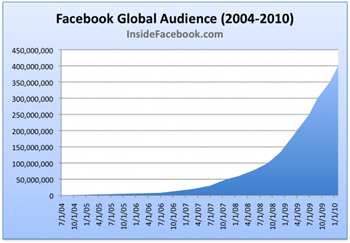
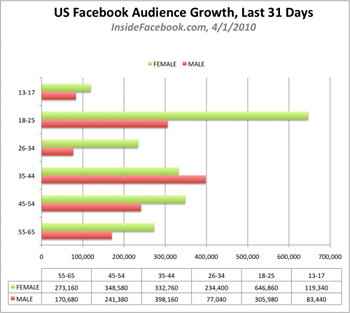
Some broader statistics from istrategylabs.com (via Facebook’s Social Ads system)
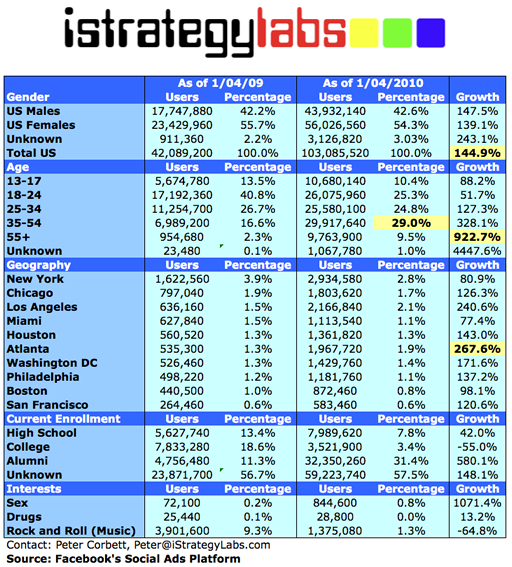
The US growth rate exploded as did some of the older demographics. The user base is getting a bit more mature (in terms of age anyway) so this should open a few more doors that previously may have been closed based on a more evenly spread demographic base. Keep in mind that this is based on data from their Ad sources which Facebook claims is “estimated”.
Facebook Page
If you want to get started on Facebook the first thing you’ll do is create a page (unless you just want to go with Facebook Ads).
I do not manage any pages under my personal Facebook login. I would suggest creating a separate login for each site you want to have a page for (same for client sites). I would not feel comfortable running a bunch of business pages under my personal profile as I prefer to keep my identity hidden on those business pages. If it is a site you own, create a fake name for the profile and adjust all privacy settings to “friends only”.
Given my concerns about Facebook’s privacy control system I always opt for clear separation, to each their own :)
Another great tip is when you set up the profile you are going to manage the page under, you can import an email list from specific providers (see below). So if you have a customer email list, export it and upload it to one of the approved email providers and see who’s on Facebook :)
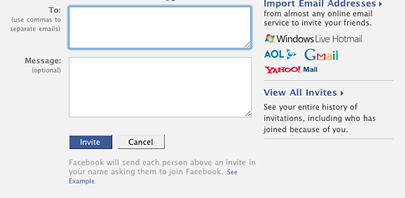
Name Your Page
Facebook’s “username” (aka vanity URL) is what you’ll be choosing here. They’ve actually blacklisted generic names in an effort to push people to use their actual business names. You need at least 25 fans before you can choose this option.
I typically use the name of the business or if it’s an exact match site of my own I usually can get away with the keyword being the username given the domain name and the logo text.
The “about” your business box is generally the best spot to toss in your keywords as you are describing the business. Also, the “info” tab provides an area for additional business information and the ability to link to your website.
Make sure you are comfortable with you username because you cannot transfer or change it.
Setting Up Your Page
A business page is pretty similar to a personal one these days with:
- A Wall tab
- Info tab
- Photos tab
- Ability to leave status updates, which appear is users’ feeds
- Custom tabs for applications
- The default view (just your posts or all posts)
- The landing tab
- The posting ability of people who “like” your page
- Post frequently
- Post a variety of material (status updates, videos, links, photos)
- Interact with users commenting
- Ask questions to entice commenting and interaction
- Have friends or employees comment and “like” the status postings (spread it out, mix it up) so you consistently appear in the Top News stream
- Go to the Facebook Apps Directory
- Look up FBML (you should be shown Static FBML)
- Click on that, in the upper left add it to your Page
- Go into the application in your pages settings and click edit (rename it as well)
- Add your FBML html
- Comment and Like (easy enough)
- Promote (for admin) - you can promote a specific post and be charged only when a non-fan clicks through to your page or clicks the “like” button on the ad
- Share - this link allows your fans to share your post in their stream for their friends to see
- Local clubs and bars promoting different bands and specials on specific days
- Real estate agents promoting open houses
- Local charities and businesses promoting charitable fundraising events
- Colleges promoting workshops and seminars
- And many more...
- Total fans
- Fans that have hid your posts from appearing in their stream
- New fans
- Removed fans
- Fan interactions
- Fan demographic data (age, location, language)
- Video plays, photo views, audio plays
- External websites that have referred traffic to your Page
- Daily post views
- Nifty graphs showing interaction data like comments, likes, unsubscribes, and so on
- Using a darker or more colorful picture as Facebook’s background is pretty much white only
- Run multiple ads with multiple images, 10 is usually a good start as you want to make sure you can test a decent amount of copy/image combinations at once and get maximum exposure
- If you are targeting a town/city/or state use that in conjunction with a keyword in your title
- Use different landing pages for different ads to get a clearer picture of what is and isn’t converting
- Try different targeting options with the same title/image/body text, sometimes it’s the demographic that makes or breaks the ad and not so much the ad itself
- Fans
- People who RSVP’d to an event
- People who use your application
- Friends of your fans and friends of people who’d fall into the RSVP/Application category. If you use this option then the friends of a fan will see “Friend’s Name likes this” in the ad
- Target as deep as possible
- Run the same ads across different demographics
- Mix up ad copy and images across demographics and see what converts
- Start off with CPC until you hone in on the targeting/CTR sweet spot
- Assign landing pages to different ads to track conversions at a granular level
- Figure out if you are going to tie your page to your profile or if you are going to create a new one specifically to manage the Page you create for the business
- Import your Windows Live, AOL, Gmail, AOL, or Yahoo Mail List to invite your friends/contacts/customers
- Get your page up and running
- Create a custom landing page
- Get all your friends and (willing) employees to like the page and interact with it a bit
- Post regular updates
- Mix business and pleasure posts (community based posts if applicable, just don’t make it all business and sales-ish all the time)
- Mix up content in the post (text, images, videos, links, and photos)
- Become fans of other related pages and tag them (@Business in your status update) to start or continue a dialog for cross-promotional measures.
- Suggestively encourage fans to share your content or like your posts/links/videos/photos to help your page appear active and robust, and so you keep showing up in your fans’ streams
- Periodically review your Insights Dashboard to see what is getting the most play amongst your users and continue to work those angles.
- Use Events (and advertise them) when appropriate
- Customize your Events page (graphically) and encourage conversation on the page
- Run similar ads across different demographics to see what sticks, cut the losers and beef up the winning formula(s)
- Run roughly 10 different ads per campaign mixing up titles, body text, and images (yes you will have lots of ads but it’s worth it to cut out the losing ads/demographic combinations upfront)
- Target as deep as possible with every available targeting option given to you and keep experimenting
- Use different landing pages for ads to tightly track conversions
Here’s GEICO’s page (with a nifty landing page that we will cover in a bit):

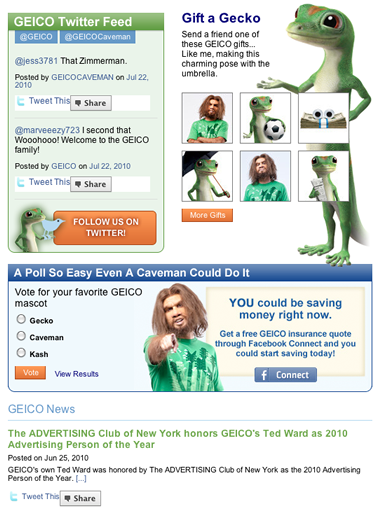
The one drawback to having a robust, active wall is that you have to interact with people (unless you are a big celebrity) in order for the activity to be sustainable. Here’s just an excerpt from GEICO’s page, if you look at their wall in general you can see that they are pretty active:
That will win you some customer loyalty, though if your in the insurance market you’d prefer people to not get into accidents :)

The Wall
You have a few choices when it comes to content on your wall:
If you have the ability or resources to monitor your page I would suggest opening up your page to at least allow people to post on it. You do not have to allow photo or video uploads but allowing comments and wall posts is in the very nature of what social media (social!).
In order for your updates to show up in user streams regularly, you’ll want to send some trust signals to Facebook so they feel your page is authoritative enough to “rank” in streams:
If you have a diverse group of users (in various locations and/or different languages) you can target your status updates to certain groups like so:

This can be really helpful if you want to promote a sale in a certain area, target your updates more deeply based on your user base, or promote events in a certain. Walgreens was promoting their new store in my location for awhile, I thought that was a good use of this function.
Custom Landing Page
If you want a custom landing page (similar to GEICO), rather then sending users to your Wall or another general tab, you can do the following (you need to have a Account Profile for your business page to do this, you cannot add it from the page’s application options):

Then you can go into your Wall settings “Default Landing Tab for Everyone Else:” and select your custom box name so you can have a snazzy Facebook landing page.
The other general tabs are pretty self-explanatory (Photos, Videos, and Events). We’ll get into Events for promos in a bit.
So with your profile set up and custom landing page ready to go, it’s time to promote the page!
Promoting Your Page (without Facebook Ads)
There are lots of ways you can promote a Facebook page. You can do it from from your page, via Facebook Ads, and via external marketing campaigns such as promoting it on your website or in print advertisements.
Share Button
There are four links underneath your Wall post(s).
The Share button can be a valuable tool in reaching non-fans (for free). Facebook frowns upon outright promotions and giveaways to entice “likes, comments, and sharing” but you can always ask your fans nicely or at least in a very non-cheesy way (Share our new iPad app with all your friends!)
Email List
Have an email list of customers? Add your Facebook URL in a newsletter or targeted email campaign to increase your fan count.
Keep in Touch via SMS
Your fans have the option of subscribing to your updates via text message, by clicking the Subscribe via SMS link:
It’s really simple to do. You can promote this in your email marketing campaigns or when interacting with customers (Hey did you know you could.....)
Incorporate a Blog
You can import your blog into the Notes application (go to Edit Page and then “Edit” your Notes application:
The one thing that isn’t so hot about this is that Facebook keeps the user in the Facebook eco-system (though you can find the link that points back to the blog) so if you are looking for the blog just to fill content then it’s probably not an issue, but if you are trying to further engage consumers then it very well could be an issue for you.
Incorporate Twitter
Got Twitter too? You can have Facebook post to your Twitter account via the Twitter app from Facebook. You can choose what type of updates you want to share to Twitter from Facebook.
If you are really pressed for time you might be looking for a central hub for all your activity but some other options out there provide a bit more control over what you post to each, what type of links you use, and so on.
Services like TweetDeck http://www.tweetdeck.com and HootSuite www.hootsuite.com (and others) allow you to manage multiple profiles in one interface so you kind of get the best of both worlds there.
Like Badges
Some folks proudly display a “Like” widget on their websites. You can post a status update here and there (or a mass mail to your fans) with the URL to the “Like” widget : http://www.facebook.com/badges/like.php
One thing to watch out for here is that you are going to be funneling people (and pointing links at, or at least pointing links you may be able to get directly to your site) to Facebook and not your site. If someone is willing to display that they are a fan of your Page on their site, chances are they would link to you as well :)
If you are going to engage in this level of Facebooking then you should make sure your Page is up to date and has the right data in place to get people to your site if the goal is to monetize on your site.
Invitations
Right above Subscribe via SMS is the Suggest to Friends invitation link. You can encourage your users to click that link and suggest your wonderful page to their friends.
So this is another way, through the coaxing of your fans, that you can try and get your site out to non-fans in a friendly way. Not to mention that it comes as a recommendation from one of their friends which is usually an easier sell since your page has been (somewhat) “pre-approved” by a friend.
The key with badges, sharing, invites, and so on is that you want to encourage (subtly) your fans to utilize those functions. Some fans will do it naturally, some will need a bit of assistance.
Facebook Events
Facebook’s Events feature is used by quite a few local businesses in my area:
It’s pretty easy to set up, click the Events icon:
Each event has it’s own page with a Wall and image, video, and link sharing options.
Events can be pretty powerful for local businesses looking to advertise special sales or functions and for bigger brands to do the same (on a larger scale).
They can also work well for local organizations to schedule local events without having to spend a fortune on print or radio advertisements.
There’s a local pizza shop in my town which uses events to advertise all sorts of special takeout and dine-in deals at least once a month. The owner has mentioned to me how successful they have been and how insane the ROI is compared to stuffing local papers with glossy, expensive coupons.
Insights Page
This is essentially an analytics package for Facebook Pages. Here’s a good video on recent changes to the application, including the ability to add it to your domain:
You can see lots of stuff here including:
As mentioned above, a new feature is called “Facebook Insights for Domains” is now available:
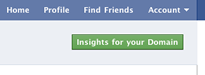
Here you basically stick a meta tag with a unique ID on your website and off you go. It is similar to the data offered by Page Insights and Application Insights http://www.facebook.com/help/?search=insights. Some good information on this can be found over at the Facebook Developers Blog
This is really powerful stuff if you are currently using like/sharing widgets on your site, you’ll be able to get a much deeper understanding of the demographics you are dealing with and how they are interacting with your website on the whole as well as how they are sharing your content.
If you happen to find content that is being passed around and “liked” quite a bit you may be able to generate some additional content ideas around what’s hot in addition to being able to place that content on a more prominent section of your site to increase the spread of the content.
Facebook Ads
The quickest way to advertise your Facebook Page (or just your product in general, on Facebook) is to use the Facebook Ads system.
You can do either a CPC or CPM based campaign. Generally it is best to start off as a CPC campaign and if you start killing it with click-throughs you can consider moving to CPM at that point. Facebook can be a tough nut to crack with click-through rates so it’s usually best to start at CPC just to make sure you don’t shoot yourself in the foot paying for lots and lots of impressions with few click-throughs.
It’s pretty simple to get started:
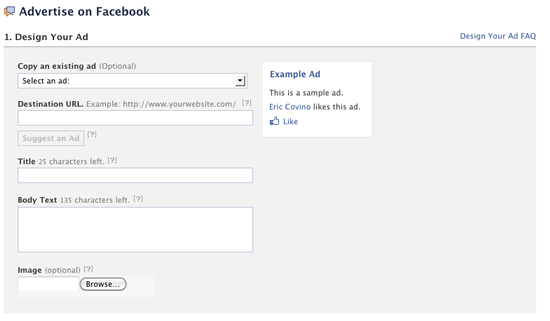
A few tips with ad design/copy:
Here is the crux of a great Facebook campaign, targeting!
*Note that your estimated reach will change as you make changes.
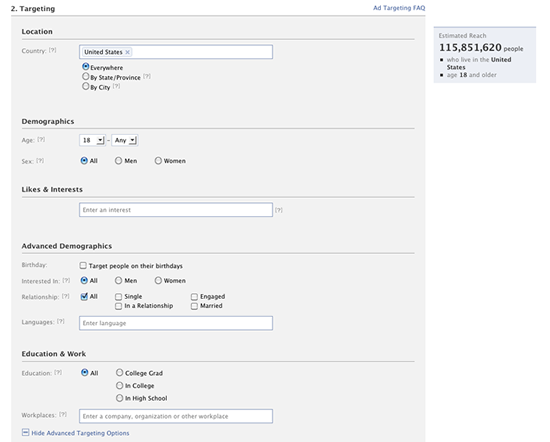
Facebook offers deep, deep targeting options and it really pays off to utilize them to the fullest extent possible. Even “targeted” social media traffic is fairly “untargeted” so it pays to target your market as deeply as possible and with different ad variations as mentioned in the ad design tips section above.
If you have a fan page you can also target:
So there are tons of targeting options available. If you are going to use Facebook Ads it is strongly recommended that you:
You can now run your ads at specific times of the day, and during certain time periods, as well. This is another good reason to pay attention to conversion data, so you know what days/times are most profitable for your ads.
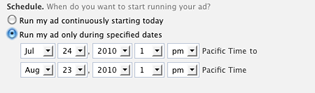
If you are a big Facebook advertiser apply to beta their ads API
This API allows you to do enterprise level things like manage multiple accounts, campaigns within accounts, ad groups within campaigns, and ads within ad groups. All the targeting and start/stop options are available as well. Hopefully this will be available to all Facebook advertisers especially agencies.
Promotions, Sweepstakes, and Giveaways
If you want to run some of these fancy-pants promotional campaigns on the Facebook Platform, rather than just run basic Facebook Ads but don’t have the time or budget to develop something in-house, you might be well-served to check out an affordable, third party, partner:
Wildfire Application
Wildfire Products
It’s a really affordable way for most small to mid-sized businesses to get into the game (actually they were on Small Business Trends radio recently.
Wrap Up
When you embark on a Facebook campaign you’ll want to consider the following guidelines, if you are going ads only all of this may not apply to you:
New to the site? Join for Free and get over $300 of free SEO software.



Once you set up your free account you can comment on our blog, and you are eligible to receive our search engine success SEO newsletter.
Already have an account? Login to share your opinions.












Comments
Add new comment