
The SEO tool space is a pretty crowded one (and growing one!). Tools are helpful, there is no doubt about that. However, tools are generally only as good as the person using them. We'd love to know what tools you use and why, so please let us know in the comments after the post :)
I am not "house" handy by any means, I can barely hang a picture frame straight. So if you gave me the best construction tools in the world I'd still make extra holes and screw something up.
Even if I managed to get the picture hung correctly, it certainly would not look professional.
You can buy as many guides, tools, and accessories as you like but in the end it is your skill that determines the success or failure of a project (building a deck or building a website). Skills can be harnessed, but tools do not overcome a lack of skill.
SEO Tool Fatigue
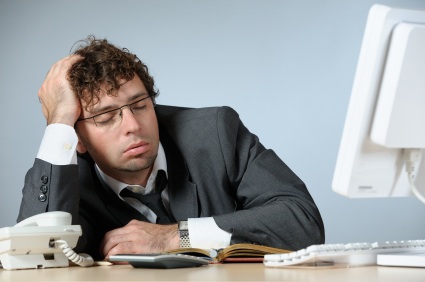
SEO tool fatigue is a real issue for some folks. Some people spend a good chunk of their productivity on testing or trying out new tools, or even using so many tools that their implementation and interpretation of data suffers a great deal. One tool says this, another says that, and yet another says 1 or the other or both or neither :) .
The first thing to realize is that most of the data from tools (excluding analytics and such) are basically estimates of estimated data, or are directly from Google's various estimation-type tools (Keyword Tool, Trends, Insights, and so on), or driven off what the tool builder thinks are important or reliable metrics to build your research off of (there tends to be some swings and misses with that type of approach).
You are not going to fail miserably if you decide not to do days and days and days of keyword research with multiple tools and then spending more days comparing different datasets. Research is important, but there is a limit.
Picking a Core Set of Tools
From a cost and time standpoint I've found it really helpful to pick a core set of tools and stick with them rather than bouncing around to get an extra feature or two.
It's good to peek around from time to time but using mostly similar tools can lead to a "needle in the haystack" approach; where you spend most of your time digging a time-suck hole rather than building websites and adjusting strategies based on analytics and/or AdWords data.
Again, research is important but there is a sweet spot and it's a good idea to get some kind of system down so you can focus on doing "enough" research without doing harm to the time it takes you to get sites up and running.
Evaluating Tools
I'm going to highlight some of the tools I've used below, most of which are considered to be market leaders. I'll point out why I use certain tools, why I don't use others (yet) and I encourage anyone who's dealing with tool overload to do the same for the tools you use.
The areas I'll be focusing on are:
- Keyword Research
- On Page Criteria
- Rank Checkers
- Competitive Link Research Tools
- Link Monitoring
Keyword Research

There are many keyword research tools that pull data from the sources listed below (like our free keyword research tool, which pulls from Wordtracker).
These tools use their own databases (although in Wordtracker you can ping Google's tool as well).
I use all the Google tools as well as Ad Intelligence and Wordtracker as well as the SeoBook Keyword Tool. Sometimes I use Wordtracker just via our keyword research tool and sometimes I use Wordtracker's web interface (I like being able to store stuff in there).
Our keyword tool also links in to most of the sources listed above. A big reason why I like our keyword research tool is that it's super easy to hit the major data points I want to hit on a particular keyword from one location.
Ad Intelligence is solid as (Microsoft claims) they incorporate actual search data into their results, rather than estimating like Google does.
I should also note that I mainly use Trends and Insights for comparing similar keywords and looking at locality (in addition to the history of keywords). Sometimes you run across really similar keywords (car, auto) and it can help to know which one is most relevant to your campaign.
On-Page Optimization

For the on page stuff I'm mainly concerned with large scale, high level overviews.
I use our toolbar for specific on-page stuff but when I'm looking to diagnose internal linking problems (not maximizing internal link flow, broken links, http status codes, and so on) or issues with title tags and meta descriptions either missing, being too short, or too long, or duplication then I use a couple different tools.
Since I'm on a Mac and I don't care to run Windows for anything other than testing, I use the three listed which work on Mac (though I don't use them in every situation).
I use Screaming Frog's SEO Spider pretty frequently as well as Peacock's Integrity. Integrity is a broken link checker while SEO Spider incorporates other SEO related features (title tags, H1/H2's, anchor text, and a ton of other important elements).
WebSite Auditor offers most, if not all, of what SEO Spider does but also incorporates white-label reporting, Google Page Rank, Yahoo! & Google Link popularity, cache dates, and so on.
For some of those features in Website Auditor you might want to either outsource the Captcha inputting or use their Anti-Captcha service so you don't have to sit there for hours entering in captcha's.
In my regular workflow, SEO Spider and Integrity get used a lot and Website Auditor comes in to play for some of those other metrics and for white label reporting.
Rank Checking

Here's a crowded space! So I think the right choice here really depends on your needs. Are you a solo SEO who runs multiple sites, or maybe you run your own sites and client sites, or maybe you are a client-only shop.
Here are some of the main players in this space:
Even if you have reporting needs, you can still do a lot for free with our free rank checking tool (scheduled reports, stored reports, multiple search engines, and so on) and Excel or another spreadsheet program like OpenOffice.Org or Google Docs. Some good tips on creating ranking charts with Excel can be found here.
There are a couple differences with the software players, Advanced Web Ranking and Link Assistant's Rank Tracker (both have multiple levels so it's wise to check the features of both to see if you need the higher end version or if the lower priced versions will work for you). Some of the key differences are:
- Rank Tracker integrates with Google Analytics
- Advanced Web Ranking has a variety of ways to track local rankings, including maps and a local preview engine
- Advanced Web Ranking has more, easier to customize reporting options
- I find that the interface with Rank Tracker is much easier to work with
- If all you are looking for is rank checking, then Link Assistant is a bit cheaper overall (comparing enterprise versions of both). While noting, AWR has more local options at their higher price point. You can see AWR's pricing here and Link Assistant's here. Note, it's worthwhile to check out maintenance pricing as well (Link Assistant and AWR)
- AWR let's you assign a proxy per project, which can be really helpful if you have clients all over the map.
- AWR automatically pulls in the top ten sites for a keyword, and their last position compared to current, and let's you add that site to your tracking (at any point) with all the historical data saved and updated within your account.
One tip with software tools is to run them on a different machine, perhaps even behind an IP off of a private VPN service like WiTopia, and think about utilizing multiple proxies from a service like Trusted Proxies and/or using an anti-captcha service with Link Assistant's tools.
The idea is to not get your IP banned and to let you continue to work as normal on your main machine while another machine is handling the automated queries. If you don't want to fuss with that, you might want to try a cloud app.
The Cloud and Scalability
The 3 main services, that I've used anyway, come from Raven, SeoMoz, and Authority Labs. Authority Labs now powers Raven's SERP tracker too. My biggest concern with cloud-based rank checkers is that the keyword volume can be (understandably) limited. Now, Authority Labs has unlimited checking at 450/month but the other two have limits.
Let's just look at the highest plans for a second, Moz allows 30 campaigns and a total of 3,500 keywords. Raven's highest plan allows for unlimited domains and 2,500 keywords total (and 200 competitors).
If scalability is a concern for you then you might be better off with software solutions. Once you start running multiple sites or are responsible for reporting on multiple sites (and you are working the long tail and your analytics) then you can see how restrictive this could become.
Of course, comparing just the rank checking options of a tool set like Raven and Moz (which both have other useful tools, Raven more so for full on campaign management) doesn't do the pricing justice. So what you could do is still use the many other tools available from each company and use a software solution once your rank checking scales beyond what they offer.
Both Moz and Raven integrate with Google Analytics, and Raven's campaign integration with GA is quite nice too (beyond just rankings).
Link Research

Free tools like Yahoo!'s Site Explorer, search query tools like Solo SEO's link search tool and Blekko's link data are nice but at some point in your SEO career you'll might have to get on board with a more advanced link research tool or tools to get the data you need to compete in competitive SERPS.
A good chunk of software-based solutions pull link data from search engines but if you want a more, way more, comprehensive view of a competing site's link profile (and link history) you do have a few options.
Majestic was originally known for having a much deeper database, with the caveat that they keep a lot of decayed links, and their UI wasn't overly impressive. Well, as noted in a recent blog post (which includes 20% off coupons) on Majestic's new tools, most of that isn't the case anymore. Though, I still feel Open Site Explorer has a better and smoother UI.
Advanced Link Manager's strength lies in their ongoing link management and reporting but they also have some decent link research tools built in and they can connect to SeoMoz's API to gather link data, so that kind of sets them apart from those other software-based solutions.
Again, Moz offers other tools as well so it's hard to really compare price points. What I like about OSE is that you can get a really solid, quick overview of the anchor text profile of a competing site. Also, you get unlimited look ups and up to 10k links per query on their pro plan (in addition to other Moz tools). You can get a 30 day free trial of all the Moz tools as of this writing.
Majestic's New Tools
Majestic, now with their new site explorer and fresh index, rival OSE's UI and freshness a bit but there still are limits on usage. You can check out Majestic's pricing here and don't forget about the 20% off coupon mentioned here.
Typically I like to use both Majestic and OSE. I like the new tools Majestic has come out with and their historical data is solid. OSE, for me, is great for getting some of a site's top metrics quickly (anchor text, top pages, etc).
If I had to pick one, I'd go with Majestic mostly because Moz gives a decent amount of data away for free (being a registered user) and because Majestic has really good historical + deeper data.
Link Management

Building links, especially if you have a team, can be a cumbersome process unless you have collaborative tools to work with. Even if you operate mostly on your own, you might want to track links you've earned or built directly.
Every once and awhile i like to download a report from Majestic SEO and add any links that are not yet in my tracking program into the program. Some people like to just track paid or exchanged links and let the natural ones sort of come and go naturally.
There are a couple of tools out there that I've used, and one I haven't but I've heard good things about it from reputable sources so I'll include it here.
Raven's Link Manager is probably their flagship tool. It has received really high praise from experienced SEO's and is easy to use. You can easily add links, assign them to employees, and let Raven worry about the automatic checking and reporting in case something changes with a link.
Advanced Link Manager has many features built in but you can use it just for tracking links you want to track by uploading the links into the program. It's software based and you can set it to run whenever you'd like, automatically.
I personally haven't used Buzzstream, but reputable people have told me it is a solid program, and they have a free 14 day trial here. It's a dedicated link building and management tool (and also has a PR and social media tool) so chances are if you are looking for a specific tool to fill that need, this one might be worth a shot.
If you don't have a ton of links to manage or a team to manage, you might be just fine with an Excel spreadsheet or a Google Doc. To me, it's just one more thing to think about and Raven and Buzzstream have low priced plans if you don't need enterprise-level storage.
What's in Your Toolbox?
So there's an overview of what I feel are the best SEO tools out there and one's that I use frequently (or infrequently).
I'd love to know what you are using and why (or why not?) :)


